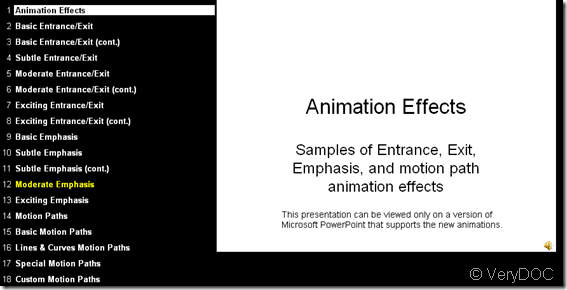Maybe you want to convert your ppt to html file.No problem, you can do it just using VeryDOC PowerPoint Converter v3.0.
Step1.You should add ppt file into VeryDOC PowerPoint Converter v3.0.
Step2.Choose html format and perform the conversion.
Step3.Save the .html file in a new folder before converting ppt to html.
Tip: The popping window may remind you that “This presentation contains content that your browser may not be able to show properly. This presentation was optimized for more recent versions of Microsoft Internet Explorer.”So a higher version browser is necessary.
At last,the interface will be like the picture bellow.
Related Posts
Related posts:
Introduce to VeryDOC PowerPoint Converter product
Can you let me know how can I convert PowerPoint files to GIF files?
I want convert PPT and PPTX documents to PDF files
Can your software create Windows EMF files from PowerPoint documents?
Can sound files be directly attached to the flash slides?
How to embed PPT document in another PowerPoint presentation, and convert them to Flash?
How to batch convert PowerPoint to SWF/PDF/web page/image
PowerPoint Converter is failed to convert a PPT document