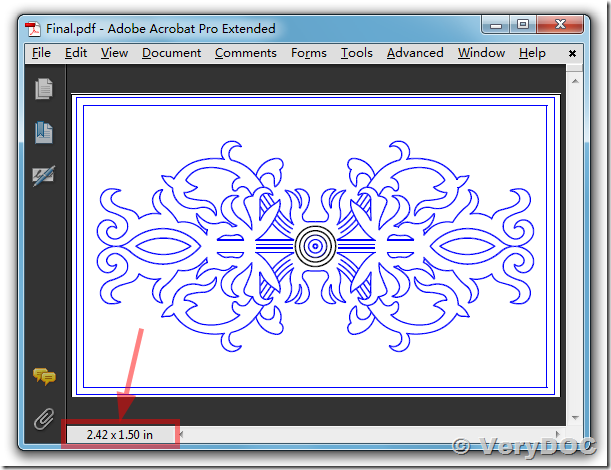I am using a dxf file and the original drawing is about 74 ". I convert it and open the PDF up in PDF Reader and the drawing is about half the size. Any suggestions.
Customer
-----------------------------------------------
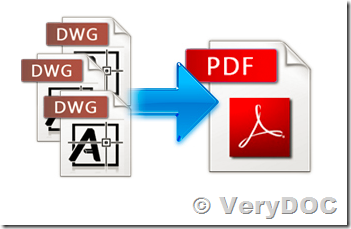
Please download "DWG to Vector Converter Command Line" from following web page to try, you can use "DWG to Vector Converter Command Line" to convert your DXF file to PDF file properly,
https://www.verydoc.com/dwg-to-vector.html
https://www.verydoc.com/verydoc_dwg2vector_cmd.zip
If you encounter any problem with "DWG to Vector Converter Command Line" software, please feel free to let us know.
VeryDOC
-----------------------------------------------
I am using this program. I want to open the dxf and convert to pdf and keep the measurements. I want to be able to print it out on the a cad printer. Life size. But when I use this program it changes the measurements of the dxf. That is why I sent you all three documents. The original the pdf created by this program and the jpg which will show you the size it is suppose to be. I need to print life size not 8.5 x 11 inch.
Customer
-----------------------------------------------
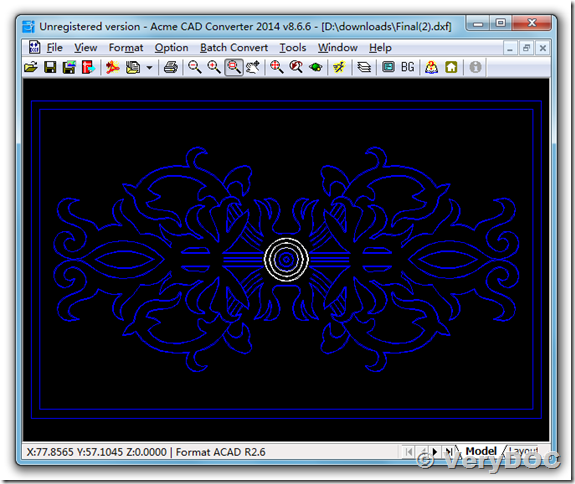
You can run following command line to convert your DXF file to PDF file with correct measurements,
dwg2vec.exe -fixed D:\downloads\Final.dxf D:\downloads\Final.pdf
Please look at a converted PDF file in attachment, this PDF file's paper size is 2.42x1.50 inch, it is same as your original DXF file.
See Also:
PDF to DWG Converter Command Line,
https://www.verydoc.com/pdf-to-dwg-dxf.html