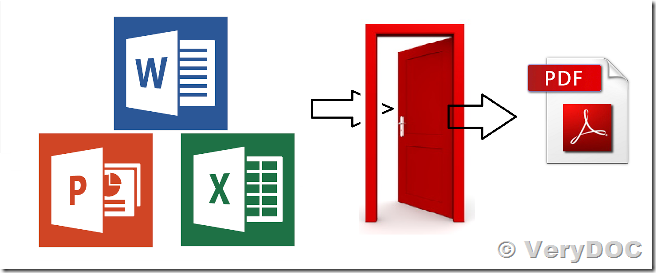Is your solution of Office to any conversion based on Microsoft office???
Customer
-------------------------------------------
Yes and No.
For the DOC to Any Converter Command Line software,
https://www.verydoc.com/doc-to-any.html
- If your system has MS Office installed, DOC to Any Converter Command Line will use MS Office.
- If your system hasn't MS Office installed, but have OpenOffice installed, DOC to Any Converter Command Line will use OpenOffice.
- If your system hasn't both MS Office and OpenOffice installed, DOC to Any Converter Command Line will use ourself's Office to PDF Converter technologies.
doc2any.exe will try by following steps,
- Try to use MS Office to convert this DOC to PDF file, if fails, go to next step,
- Try to use OpenOffice to convert this DOC to PDF file, if fails, go to next step,
- Try to use ourself's DOC Render to convert this DOC to PDF file, if fails, print an error message to console,
If you don't use "-useoffice" option, doc2any.exe will take care of everything automatically.
Please also refer to following web pages for more information,
https://www.verydoc.com/blog/how-to-convert-doc-to-html-without-ms-office-and-openoffice.html
https://www.verydoc.com/blog/how-to-convert-xls-to-csv-without-ms-office-and-openoffice.html
Related Posts
Related posts:
I want convert a doc/docx to html and html back to doc and docx formats
The methods to convert Rich Text Format to swf
How to convert multiple doc files to rtf files and show at progress bar in c#??
How to convert MS Office 2010 pptx to image?
Two ways to convert xls to ps using virtual printer
Convert ppt to pdf and edit pdf author
How to set image bitcount during converting Office to image
How to call doc2any.exe from C++ source code