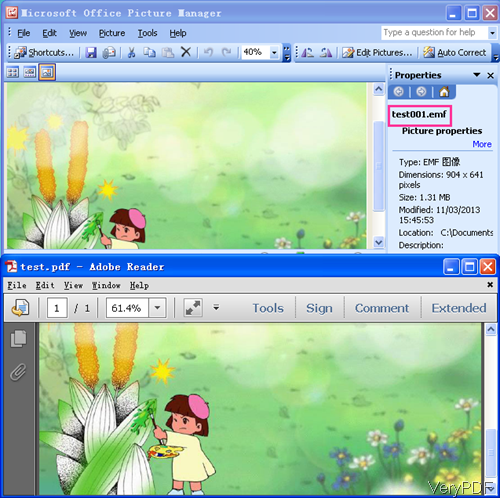VeryDOC PDF to EMF Command Line Converter was developed to help those who need to convert PDF to EMF from script in batch. And we update now and then to fit the needs responded from customers. This step reflects not only the process of our developing technology since ten years ago, but also the considerable body of experience that we have accumulated in the field of software developing, particularly those of file formats conversion.
What is EMF?
EMF(Windows Metafile) is 16-bit vector image format , it saves image data in an RGB format and does not support CMYK data, which often used for Microsoft Office applications such as Word, PowerPoint, and Publisher. The EMF format is device-independent, so the dimensions of a graphic are maintained on the printed copy regardless of the resolution in dots per inch of the printer.
As to what it is used for, when a print job is sent to the printer, if it is already printing another file, the computer reads the new file and stores it, usually on the hard disk or in memory, for printing at a later time. EMF files may be created and reside in memory or disk space when windows caches them while waiting on another printing job. Spooling allows multiple print jobs to be given to the printer at one time.Sometime for printing reason, we need to convert PDF to EMF.
How to convert?
- Download PDF to EMF Command Line Converter. After downloading this command line software, please extract it to some folder and check the elements in it.
- If you are familiar with command line software, it will be extremely easy to use.
Usage: pdf2vec.exe [options] [Options] <PDF Files>
- When converting multipage PDF to EMF and you need to specify page range, please use the following command line. It means that only convert pages of 2,4,6-8 to EMF file.
pdf2vec.exe -p 2,4,6-8 C:\in.pdf C:\out.emf
-p:Convert only pages in range with range - When you need to specify the start page and end page, please use the following command line.
pdf2vec.exe –firstpage 5 -lastpage 20 C:\in.pdf C:\out.emf - -firstpage <int> : first page to print, from 1 to max page
-lastpage <int> : last page to print, from 1 to max page - When you need to convert password protected PDF file to EMF, please refer to the following command line.
pdf2vec.exe -pv2ropw xxx -pv2rupw xxx C:\in.pdf C:\out.emf
-pv2ropw <string> : owner password (for encrypted files)
-pv2rupw <string> : user password (for encrypted files) - When you need all the hidden text shown in the output EMF file, please use the following command line.
pdf2vec.exe -pv2rshowalltext C:\in.pdf C:\out.emf
-pv2rshowalltext : show covered/hidden text on PDF page - This software also can be used to convert PDF to other vector image formats, like EMF, WMF, SVG, Postscript (PS), EPS, SWF (Flash), XPS, HPGL, PCL etc.
As the functions of this software is powerful, they are too numerous to be detailed here. If you need to know more, please check them in readme.txt file which is saved in the extracted package. During the using, if you have any question, please contact us as soon as possible. Now let us check the conversion effect from the following snapshot.