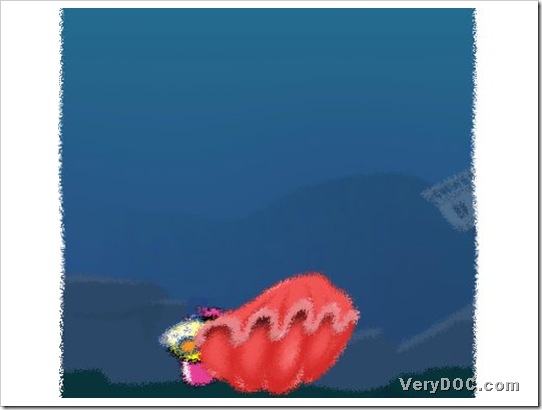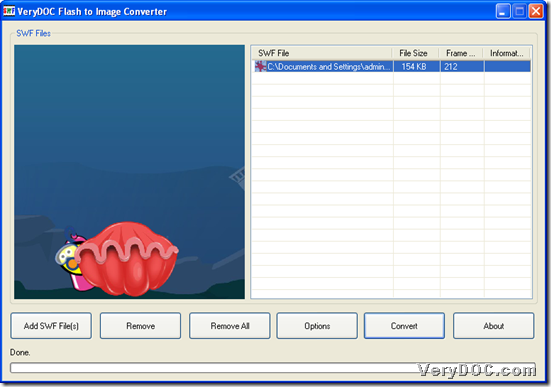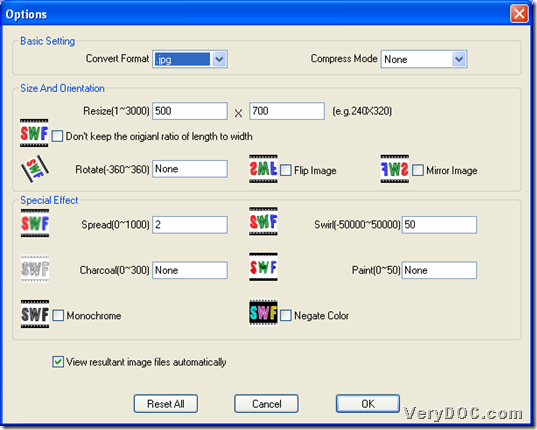Application VeryDOC Flash to Image Converter converts flash to image of special-effect on Windows platforms. Welcome to read this article to know more info about this measure. 🙂
Firstly, for more info about this software, please feel free to download trial version of VeryDOC Flash to Image Converter. Then, here is snapshot about image example after my conversion from flash file to special-effect image files below:
To know how to generate special-effect image from flash frame, it is simple to read the followings:
Step1. Open software to add source flash file
Double-click software shortcut so that GUI interface pops on screen, and then, click Add SWF File(s) > select right flash file and click Open in pop dialog box, finally, flash path appears in processing form directly as shown in following snapshot, and you could click flash path to preview it in preview panel:
Step2. Set targeting image file type and special effect of image in advance
After adding image files, please click Options on GUI interface, and then, program offers you a popping panel where you could do followings:
- Click one of formats on popping list of Convert Formatso that targeting file type could be one of image formats there, e.g., JPG, etc.
- Input integer in edit-box Spread/ Swirl/Charcoal/Paint separately to get specific effect, e.g., integer in edit-box leads to distinct-degree-blur image; also, to generate black and white or negate-color image files, please click check-box Monochrome or Negate Color
Here is related snapshot below:
Step3. Convert flash file to special-effect image files
After you click Ok on Options panel and setting there are saved, please click Convert on GUI interface, and then, after you select destination folder and click ok, after a while, software adds special-effect images into destination folder directly. And for mine, it is shown at the beginning of this article. 🙂
Finally, welcome to use full version of VeryDOC Flash to Image Converter to convert frames of flash file to image files with GUI interface. And for any questions encountered, comments left here could let support team know them directly.