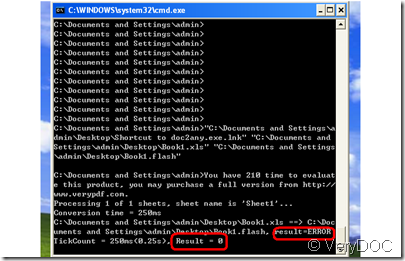Under DOS window orderly input three routes of the VeryDOC to any converter document, the xls document and the flash document, in this method does time spend very much, I suggest that drag the icons tripe into the DOS window, the third step is a little alteration than the second by substituting flash for xls.
Though in the process DOS program shows an error sign at last, the conversion is unaffected.
Not only xls to flash by VeryDOC to any converter, as the same method you also convert xls to any other format such as pdf, eps, ps ,tiff, bmp format etc.
Related Posts
Related posts:
I want convert a doc/docx to html and html back to doc and docx formats
A way to convert PowerPoint to xps
Two ways to convert word to pcl with DOC to Any Converter Command Line
How to convert rtf to png with DOC to Any Converter Command Line?
Convert doc to pdf and merge pdf files
Convert MS Office 2007 and Office 2010 docx to pdf and edit pdf title
Convert txt to pdf and edit pdf author
How to make IIS7 play nice with Office Interop