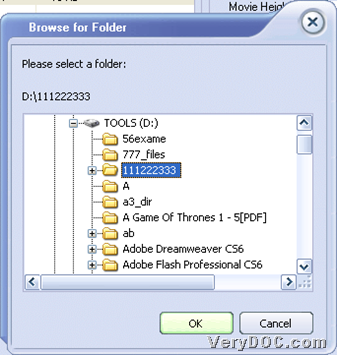In this article, I would like to show you how to singly or batch convert PowerPoint to flash/SWF in Windows systems through GUI.
Here, the main tool is VeryDOC PowerPoint to Flash Converter. This application enables Windows users to convert PowerPoint files to flash files with popular properties flexibly, e.g., frame rate, frame width and height, etc.. Through its GUI interface, various options of flash files could be set professionally. Thus, if you want to try this software right now, welcome to download trial version from below:
After you get trial version in your computer, to singly or batch convert PowerPoint file to flash/SWF through its GUI interface, please do not hesitate to read the following paragraphs:
Step1. Please run this application so that its GUI interface could be opened on your screen. Then, you need to add your PowerPoint files singly or in batches through following way:
Click Add PPT File(s) on GUI interface > select PPT files in pop dialog box > click open directly there, finally, selected PPT files could be added as paths into processing form of GUI interface as shown as what is in the following snapshot:
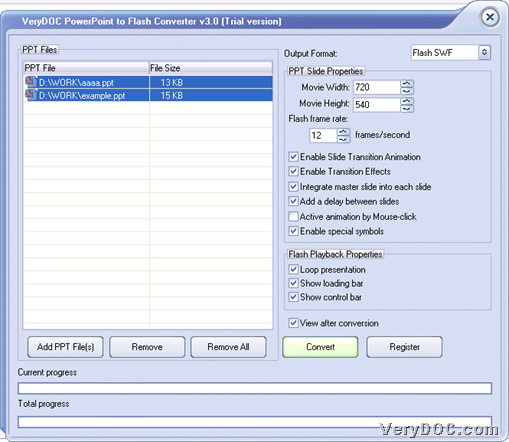 Also, to add PowerPoint files more conveniently, you can:
Also, to add PowerPoint files more conveniently, you can:
drag your PowerPoint files from one folder into your processing table, and then, their directories could display in processing table automatically, too.
Step2. Optionally set targeting properties
When you finish adding PowerPoint files here, you can optionally edit options of flash files, e.g., flash frame rate, flash width, height, etc.. For instance, to edit flash rate by yourself, you need:
type int value in edit box under Flash frame rate directly, e.g., 12, which means you set frame rate as 12 s.
Of course, if you want to get quicker speed of playing SWF, you can input larger value, e.g., 24, 32, 64 …, etc..
Step3. After you set relevant properties like above, and it is sufficient for you to get those properties of flash files, please singly or batch convert PowerPoint files to flash/SWF files like this:
Click Convert on GUI interface, then, program can provide you with a dialog box, where you need to set targeting folder and click OK so that VeryDOC PowerPoint to Flash Converter can help you singly or batch convert PowerPoint files to flash/SWF files directly. Later, targeting flash files could be produced into destination folder in your computer.
To know more articles about this software, besides how to use it to singly or batch convert PowerPoint files to flash/SWF, please visit here frequently, for we will always update new and helpful articles about this software or other software!