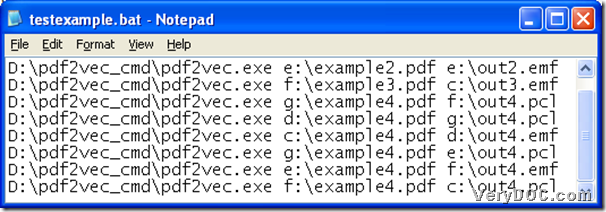This article is about a great method to convert PDF to EMF and PDF to PCL in batches through command line tool – PDF to Vector Converter.
You could download PDF to Vector Converter right now or go to transaction page of PDF to Vector Converter here optionally. Then, here is the general information of PDF to Vector Converter: PDF to Vector Converter is a command line tool with versatility that lets you use command line to convert PDF to vector files singly or in batches, e.g., PDF file to PCL file, PDF file to EMF file etc.. And if you want to know the exact method to convert PDF to EMF and PDF to PCL in batches one time, it is easy for you to keep reading the followings.
Step1. Open a BAT file which is used for containing command line for batch conversions later
Open a blank notepad file in your computer, and save it as “.bat” file instead, so by now, it is successful to create a new and blank BAT file directly.
Step2. Type command line as many as you could one time in the created BAT file
First, you may need to know usage of PDF to Vector Converter
pdf2vec.exe [options] <PDF> <vector>
Then, you could refer to the following picture to input command line in your BAT file directly
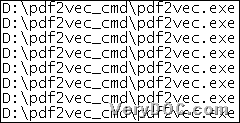 : paths of “pdf2vec.exe” for running PDF to Vector Converter;
: paths of “pdf2vec.exe” for running PDF to Vector Converter;
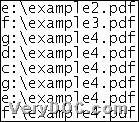 : paths of PDF files for batch-process PDF files later;
: paths of PDF files for batch-process PDF files later;
 : paths of EMF files and PCL files for save them in related folder separately.
: paths of EMF files and PCL files for save them in related folder separately.
Then, you need to save what you type in created BAT file and close this BAT file directly.
Step3. Execute the command
Please double click shortcut of this created BAT file in your computer, then PDF to Vector Converter will provide you with EMF files and PCL files one time after conversions from PDF files to PCL files and PDF files to EMF files in batches through command line.
By now, if you feel confused on converting PDF file to vector files in batches, please contact our support team or leave your comment here. For more different articles about different processes with PDF to Vector Converter based on conversions of PDF to vector, please visit VeryDOC Knowledge Base frequently.