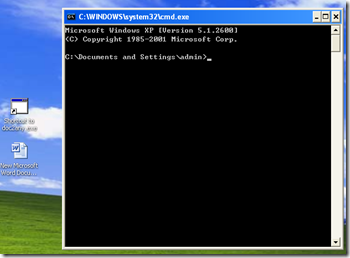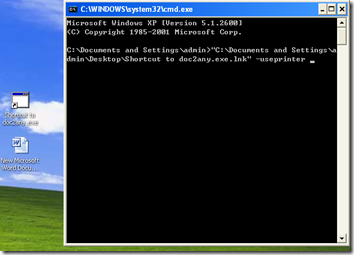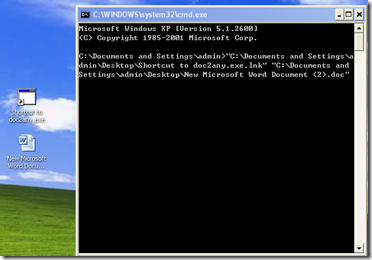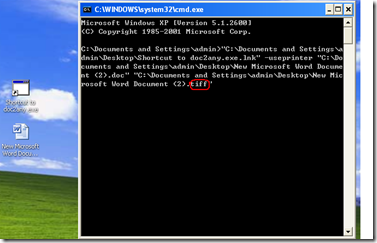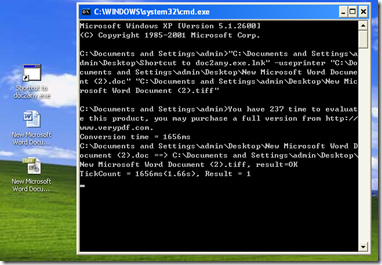There are three steps to finish the task. Before it, you prepare for a doc format document and the VeryDOC to any converter software which downloaded in the site of https://www.verydoc.com/doc2any_cmd.zip
The preparation for a doc format and the VeryDOC to any software
First step:
Under DOS system window input the route of the VeryDOC to any converter, then input the space key and the word with a small dash“-useprinter”.
input the route of the VeryDOC to any converter and the word with a small dash “-useprinter” and press the space key
Second step:
As the same way with step 1, input the route of the doc format document, then press the space key.
Third step:
Input the route of the tiff format document, you can copy step 2 with a little alteration that is instead of doc for tiff. Then press the space key again, click the enter key, seconds later the new tiff format document was born.
input the routes of doc and tiff format, the tiff format route equals nearly the doc route except the alteration marked with a red circle
The result we expect occurs