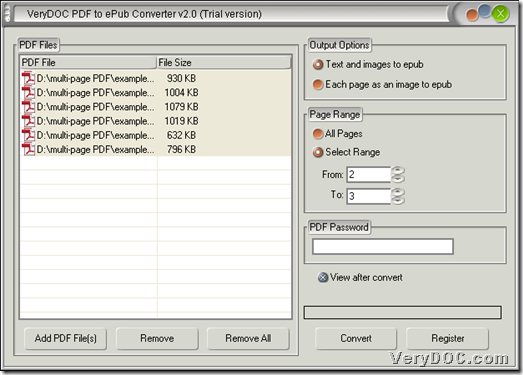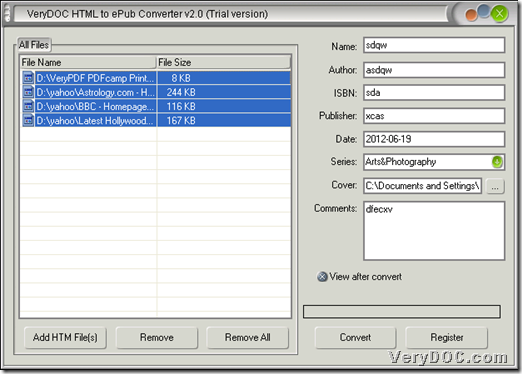PDF to ePub Converter and HTML to ePub Converter can both help you produce epub files.
However, generally, PDF to ePub Converter converts PDF to epub basically, to try PDF to ePub Converter, please click at here; HTML to ePub Converter converts HTML to epub basically, to try HTML to ePub Converter, please click on here. You can learn more about PDF to ePub Converter from here, and know more about HTML to ePub Converter at here.
The following screen snapshots are about the interfaces of PDF to ePub Converter and HTML to ePub Converter:
- PDF to ePub Converter allows Windows users to set page range for PDF to epub conversion in batches and lets users convert scanned, normal, user password protected PDF to epub easily;
- HTML to ePub Converter can help you customize epub name, author, ISBN, publisher, date, series, cover, comments etc. professionally.
Besides, HTML to ePub Converter also supports converting HTM to epub in batches. So if you want to produce epub files from PDF, just choose PDF to ePub Converter; to generate epub files from HTML or HTM, please choose HTML to ePub Converter definitely.
By now, if you want to know more of our products, or similar tools like what were mentioned above, please go to product list of VeryDOC. Please contact us for any questions through support@verydoc.com.