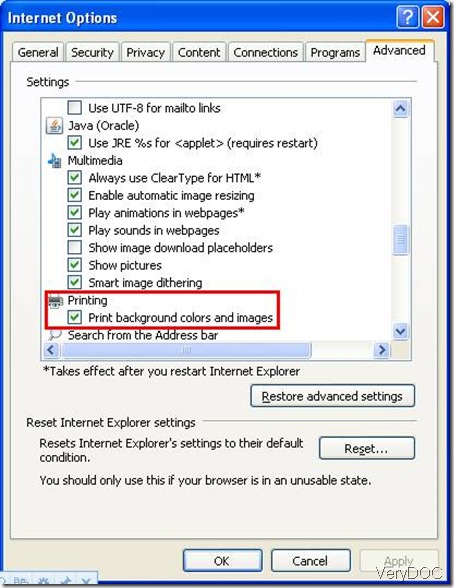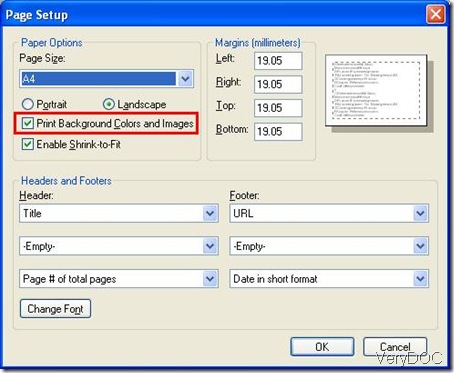This article will say something about how to print colorful html pages by VeryDOC HTMLPrint Command Line. If you use the IE browser as default, you need to make it in the following three steps.
First, you need to set options in IE browser. Please follow those steps in Tool Menu.
TOOL -> Internet options -> Advanced -> Printing -> Print background colors and images
Second, you need to set options in File menu option under IE browser.
File -> Print preview -> Page Setup -> Print Background Colors and Images
Third, the parameter -printbgcolor <int> in VeryDOC HTMLPrint Command Line can enable or disable print background color and images. Hoping the following example can help you in this matter.
htmlprint.exe -printbgcolor 0 http://www.verypdf.com
htmlprint.exe -printbgcolor 1 https://www.verydoc.com
-printbgcolor <int>: enable or disable print background color and images
0: disable print background color and images
1: enable print background color and images