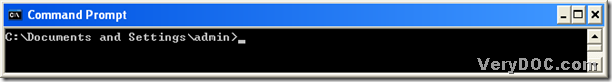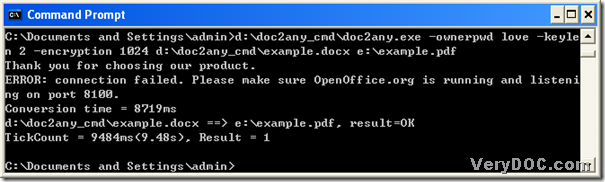The format of MS Office 2007 and Office 2010 is docx, and this article aims to show you a method to convert docx to pdf and set pdf password in Windows platforms.
First of all, after the unzip to your computer from the zip file that can be downloaded from this link: https://www.verydoc.com/doc2any_cmd.zip, you need to run “cmd” in your computer in order to open the operating environment of DOC to Any Converter Command Line like below:
click “Windows + R” hotkey to open dialog box of “Run”, then please type “cmd” and click “OK” in dialog box of “Run”, then a window can be opened on your screen, which is as follow:
Then, to convert Office 2007 and Office 2010 docx to pdf and edit pdf password in command prompt window, you need to type the command line like the ones in the following example:
In command prompt window above, you need to know the following things:
- d:\doc2any_cmd\doc2any.exe is the path of “doc2any.exe”, which is used to run DOC to Any Converter Command Line by calling “doc2any.exe” in command prompt window
- -ownerpwd love is a parameter to edit owner password of pdf as “love”
- -keylen 2 is the parameter to set key length as 128-bit RC4
- -encryption 1024 is the parameter to stop any assemble in pdf file
- d:\doc2any_cmd\example.docx is the source path used to add this “example” pdf file for this process
- e:\example.pdf is used to save this pdf file in disc E
To get the production of pdf like the one in picture above, you need to click “enter” in command prompt window after all the prepared work is done.
Here is the end of this article, and if you want to know more info of other conversions besides the one from Office 2007 and Office 2010 docx to pdf and setting pdf password, please click this link: https://www.verydoc.com/doc-to-any-options.html, where you can find more parameters with different int value besides “-keylen 2” or “-encryption 1024”.