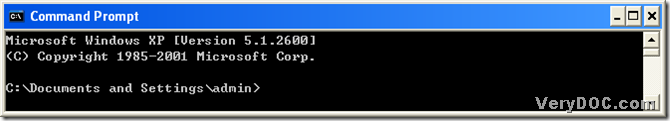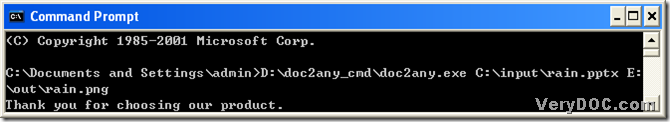Nowadays, MS Office software is very popular among the users around the world, and since MS Office PowerPoint 2007 has been designed, its format of PPTX is also the format of MS Office PowerPoint 2010. So if you ask me how to convert MS Office 2010 pptx to png, it is equal to ask me how to convert MS Office 2007 pptx to png. 🙂 But how could we realize it? DOC to Any Converter Command Line has been designed to help you with this kind of problems, which is based on converting MS Office file to any format, such as Word to pdf, ppt to ps, pptx to flash and xlsx to hpgl etc.. And in this article, you will know how to convert MS Office 2010 pptx file to png file with DOC to Any Converter Command Line, and here are the steps below:
step1. Open the command prompt window-----the operating environment of DOC to Any Converter Command Line.
Click “start” of pc, then you could get its menu on the screen of computer, and select “Run” on start menu, later, there is a dialog box popup, then input “cmd.exe” in the edit-box, and click “ok”, then, the command prompt window could be popup automatically, and here is the current directory in the command prompt window:
step2. Input the path of “doc2any.exe” or drag and drop the program of “doc2any.exe” in order to start the converting tool in the command prompt window. And then if you want to edit the options of the targeting file, you could input the parameters after running the converter, and in the following example, “<options>” is used to represent any parameters you may input. Then input the source path to add the source file, and input the targeting path in order to set the targeting file type and the file name. At last, please click “enter” to convert MS Office 2010 pptx to png in the command prompt window, and here is the example below:
And if the picture above could not show you the exact information of this conversion, next is the example with the exact format in the command prompt window, please refer to it if you think there is a need: 🙂
C:\Documents and Settings\admin>D:\doc2any_cmd\doc2any.exe<space><options><space>
C:\input\rain.pptx<space>E:\out\rain.png<enter>
Then here is one thing I need to explain: PNG file just only could contain one page in one file, thus, no matter the source file contains one page or multiple pages in one file, the conversion is still the one that help you get the single files from each slide of the single ppt file. :o, but if you are interested in another needless method, please see the example below: 🙂
C:\Documents and Settings\admin>D:\doc2any_cmd\doc2any.exe<space><options><space>
C:\input\rain.pptx<space>E:\out\rain%.png<enter>
to add “%” at the end of the targeting file name also could help you convert each slide of pptx file to single png files, even if it is needless. 🙁
And to know more info about DOC to Any Converter Command Line with more real parameters, please click : https://www.verydoc.com/doc-to-any-options.html. And this is the end of the article about how to convert MS Office 2010 pptx to png----MS Office 2007 pptx to png with DOC to Any Converter Command Line. 😛