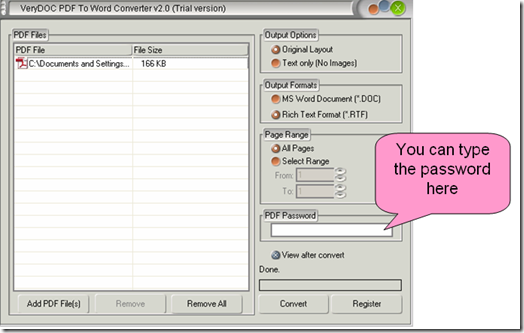If your PDF file has an open password, you can do as follows:
Step 1: Run the VeryDOC application.
Step 2: Drag the PDF file you want to convert to the list box.
Step 3: Type the password on the added box.
Step 4: Click the Convert button.
Related Posts
Related posts:
How to convert a page range from PDF file to Word document?
How can I reuse the PDF file in OpenOffice application?
Can I delete graphics or pictures when I convert PDF files to MS Word?
Convert rtf to pdf and set pdf password in batches
Convert txt to pdf and set pdf password of user
How to convert specified pages of PDF to Word document?
How to convert specified pages of PDF to Word
How to convert PDF to Word(DOC/DOCX/RTF)