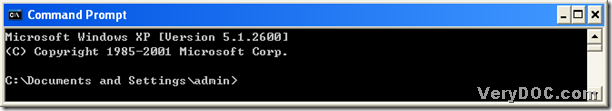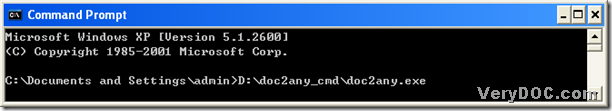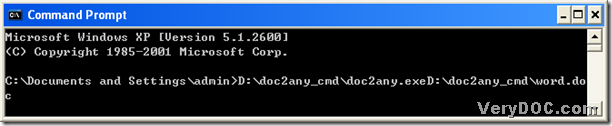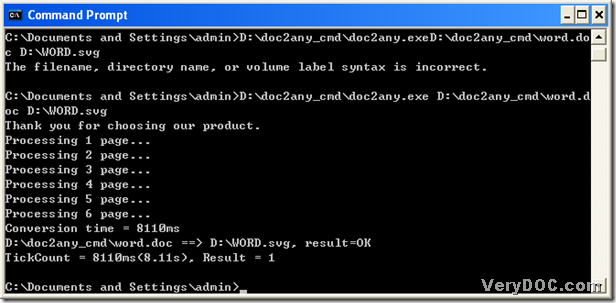SVG means Scalable Vector Graphics File. SVG is a two-dimensional vector graphic format created by the World Wide Web Consortium (W3C), which is developed as a standard format for displaying vector graphics on the Web. SVG file describes images using a text format that is based on XML. DOC to Any Converter Command Line could be used for converting doc to svg, which is a professional converting tool based in MS-DOS system. Here is the solution to convert doc to svg below:
1. Run MS-DOS system: click “start” button>select “Run”>input “cmd” and click “ok” button, then MS-DOS system could be opened as a dialog box.
2. Run doc2any.exe in MS-DOS dialog box: input the path of doc2any.exe, then click “space” button.
3. Input the source file and click “space” button:
4. Input the targeting path and click “enter” button, which is to convert doc to svg with DOC to Any Converter Command Line:
To set up the properties of svg, you could input the parameters between the path of doc2any.exe and the path of source file like below:
C:\Documents and Settings\admin>D:\doc2any_cmd\doc2any.exe <options> D:\doc2any_cmd\word.d
oc D:\WORD.svg
Thank you for choosing our product.
Processing 1 page...
Processing 2 page...
Processing 3 page...
Processing 4 page...
Processing 5 page...
Processing 6 page...
Conversion time = 8110ms
D:\doc2any_cmd\word.doc ==> D:\WORD.svg, result=OK
TickCount = 8110ms(8.11s), Result = 1C:\Documents and Settings\admin>
Here <options> stands for the parameters you could input during the conversion of doc to svg.
More parameters and more info of DOC to Any Converter Command Line, you could click this link: https://www.verydoc.com/doc-to-any-options.html .