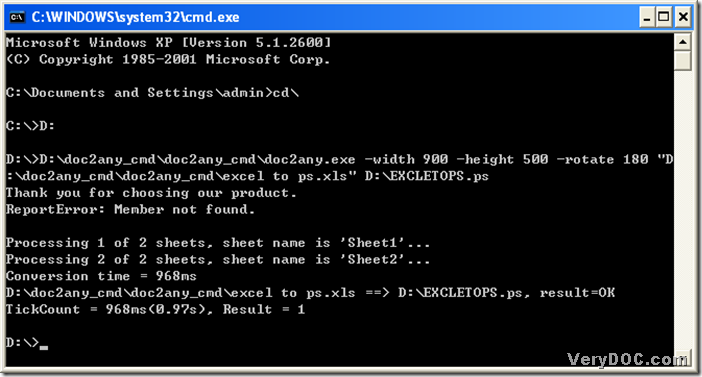Nowadays, GUI converters are so common that users almost have conversion fatigue about them. Today we choose a different way to convert excel to ps----command lines. Yes, DOC to Any Converter Command Line is a professional converting tool to help users convert excel to ps, also other formats conversion for each other, which work in MS-DOS system. Here is the main page of DOC to Any Converter Command Line: https://www.verydoc.com/doc-to-any-options.html, you could visit its main page to know more about DOC to Any Converter Command Line.
Here is the way to convert excel to ps with DOC to Any Converter Command Line.
Step1. Open MS-DOS dialog box in your computer, there are 2 ways to open it, the concrete operations are as below:
- click [start] button of pc>select [Run]>input [cmd]>click [ok] button;
- use hotkey [Windows+R] of keyboard>input [cmd]>click [ok] button;
Step2. Enter to root directory of MS-DOS system:
- input [cd\]>click [enter] button;
Step3. Access to disk of doc2any.exe:
- for example, input [D:]>click [enter] button, for my doc2any.exe is located on D disk;
Step4. Use DOC to Any Converter Command Line in MS-DOS system, there are 2 methods :
- drag doc2any.exe into the dialog box of MS-DOS system>click [space];
- input the path of doc2any.exe directly in the dialog box>click [space];
Step5. Set up parameters of ps, there are many parameters for users to choose, in the condition of registering DOC to Any Converter Command Line, here are some of the parameters you might use:
-width <int> : Set page width to PDF or image file
-height <int> : Set page height to PDF or image file-rotate <int> : Rotate pages, 90, 180, 270
-wtext <string> : Watermark text on printed document
-wtext does support following dynamic values:
%PageCount%, %PageNumber%, %PageCountRoman%, %PageCountRoman2%, %PageNumberRoman%, %PageNumberRoman2%, %Author%, %Keywords%, %Subject%, %Title%, %Filename%, %Date%, %Time%
-wtype <int> : type of watermark
0 : normal watermark
1 : watermark on header
2 : watermark on footer
-wf <string> : font name of watermark
-wh <int> : font size of watermark
-wb : specify bold font
-wi : specify an italic font
-wu : specify an underlined font
-ws : specify a strikeout font
-wa <int> : angle of watermark
input [-width 900 –height 500 –rotate 180] for example>click [space] button.
Step6. Provide source file and targeting file for the conversion of excel to ps, there are 2 ways to choose:
- input source file path>click [space], then input targeting path with customized file name;
- drag source file into dialog box directly>click [space], then drag targeting folder into dialog box, and input [\], then input customized file name and file extension ‘.ps’.
Step7. Start to process this conversion of excel to ps in MS-DOS system:
- click [enter] button to make DOC to Any Converter Command Line process the task in MS-DOS system.