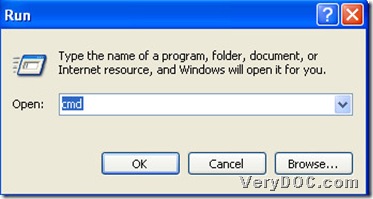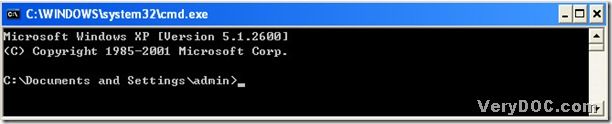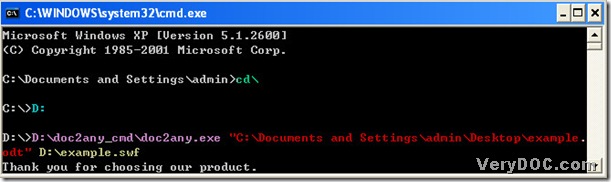OpenOffice.org Writer is the word processor component of the OpenOffice.org software package. Writer is a word processor similar to Microsoft Word and Corel's WordPerfect, with some of their features. As with the entire OpenOffice.org suite, Writer can be used across a variety of platforms, including Microsoft Windows, Linux, FreeBSD, Irix and Solaris. The file extension of OpenOffice Writer files is ‘*. odt’. However, as flash files are so popular among the users in this modern world, how could users convert OpenOffice writer to flash?
This article is to introduce a powerful converting tool named DOC to Any Converter Command Line, with the help of DOC to Any Converter Command Line, users could convert OpenOffice writer to flash very easily and quickly. Here are the details:
1. Open MS-DOS system: click [start] button>choose [Run] option>a dialog box of ‘Run’ is popup>input ‘cmd’>click [ok] button;
2. Input the command lines in MS-DOS system:
- input ‘cd\’ and click [Enter], then program could jump to root directory;
- ensure the location of ‘doc2any.exe’, then let program jump to the directory, where ‘doc2any.exe’ is located, here we input ‘D:’, then click [Enter] button;
- input the path of ‘doc2any.exe’, and click ‘space’; input the source path of OpenOffice Writer document and click [space]; at last, input an objective folder route, type ‘\’ and define a targeting name for swf file.
- click [Enter] button to process this task in MS-DOS system;
the following figure below is about the command lines in this conversion, which you may refer to:
After converting OpenOffice writer to flash with DOC to Any Converter Command Line, you could browse the flash file with IE explorer, where you could zoom in or zoom out flash file.