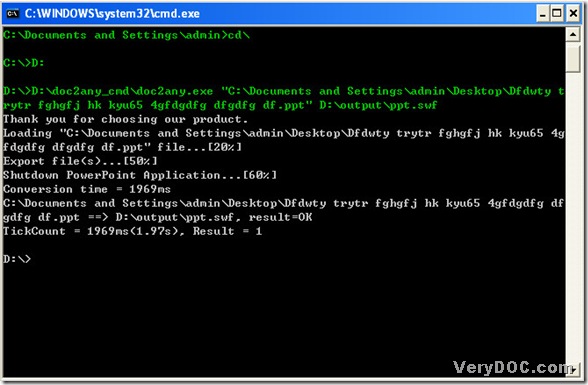Microsoft Office PowerPoint is so useful that almost everyone use it in our daily work, what to do when we need swf files from PowerPoint files? Here is a solution that you could use DOC to Any Converter Command Line, which is an expert to convert PowerPoint to swf quickly.
First, install DOC to Any Converter Command Line. You could get it by clicking this link: https://www.verydoc.com/doc2any_cmd.zip. Then unzip it and install it on your pc.
Second, register it. Click “start”>choose “Run”>type “cmd”>click “ok”. Then in the dialog box of “cmd.exe”, please drag “doc2any.exe” into this dialog box, click “space”, at last, please input the register number, and click “Enter”.
Third, process this task. After registering this converter command line, likely, for example, make DOS jump to the root directory of D disk, just input “D:”, then click “Enter”. Input the direct path of “doc2any.exe”, and click “space”, then continue to type the source path of PowerPoint and click “space”, and type the objective path of swf and click “Enter”, which you could create its name and location.
You could use IE explorer to browse this swf file, where you could click the right button of mouse to zoom in it or zoom out. Here is the relative figure below. For more info about DOC to Any Command Line, please click this link: https://www.verydoc.com/doc-to-any-options.html.