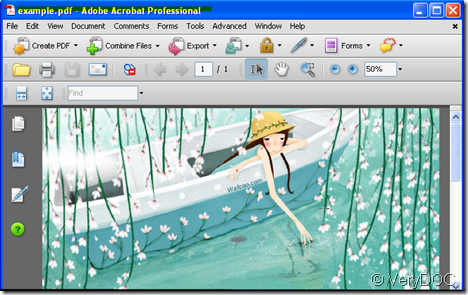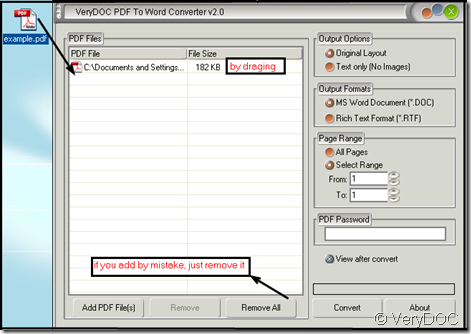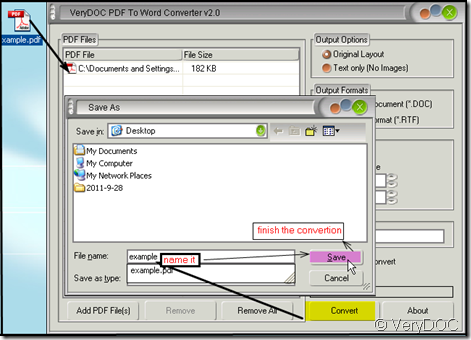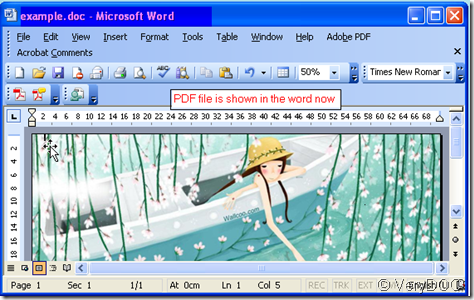If you convert PDF file to word by VeryDOC PDF to Word Converter, you do not need to launch MS word, Adobe Acrobat or Acrobat Reader.PDF to Word software doesn't associate with Adobe Acrobat, and Microsoft Office. That means this program doesn't need third party's program support. You can do conversion without Adobe Acrobat and MS office.
PDF to Word is a standalone, it can finish the convertion from PDF to word alone. Maybe we can see the the convertion process then you will feel it.
- First of all, downloading PDF to Word here:https://www.verydoc.com/pdf-to-word.html. Please read the PDF to Word Converter Features carefully. It will be useful to unriddle your problems during the using process.
- If you have any doubt about this, have a try of clicking “Free Download”. Then please save the “verydoc_pdf2word.exe” and let it run in your PC .
- Take a random file for example, name it as “example.pdf”. Add this file to PDF to Word and let it converted. If you do not install Adobe Acrobat, you can not open the PDF file but it does not effect the convertion. Please choose the menu options in the menu boxes as you required for the word document. Meanwhile you also can choose the converted page range from Pn to Pm. If your source file has password and you have legal right to open it,VeryDOC PDF to Word Converter can convert it directly.
- Then click “Convert” button, it will bounce a new dialog box that let you name the word document as a new file. You can name it as its source file or name it a brand new name. It is up to you. Then do not forget to save it.
- The left thing to do is waiting for a few seconds to let it finish the converting. Then a new word file show up automatically. If you do not have MS word, the file will be kept in the other software which supports doc or rtf formats, such as Open Office or text documents. When you put the converted word file to other PC which has the MS word, it still could be open normally.
From the whole converting process, it is not hard to find that without launching MS word, Adobe Acrobat or Acrobat Reader,PDF to Word still runs very well.
Random Posts
Related posts:
How to convert a page range from PDF file to Word document?
How can I maintain original Layout in the converted Word document?
If my PDF file contains a user password, can I use your PDF to Word converter to convert it?
I want edit the PDF file in MS Word, please tell me the exact steps.
I have lots of PDF files, I want to batch convert them to PDF files at one time, please teach me how...
Is your PDF to Word Converter support Arabic and Cyrillic characters? if yes, please show me an exam...
Can I delete graphics or pictures when I convert PDF files to MS Word?
Discount on Document Printer at VeryPDF.com during Christmas Rush