“I have a very useful Spanish PDF file and i wan to copy part of it to my essay but it is so hard. Who can help me?” some friend inquired.
Now i will introduce a multifunctional software to you, hoping it can help you in this matter.
- At first, you have to download it form here. https://www.verydoc.com/pdf-to-word.html whether you buy it or just have a try, it is up to you.
- After entering the software, you will find it is so easy you handle. You can add the PDF files by draging it to the blanks or add it by clicking “Add Files”. I will show the two ways to add the files by pictures
-
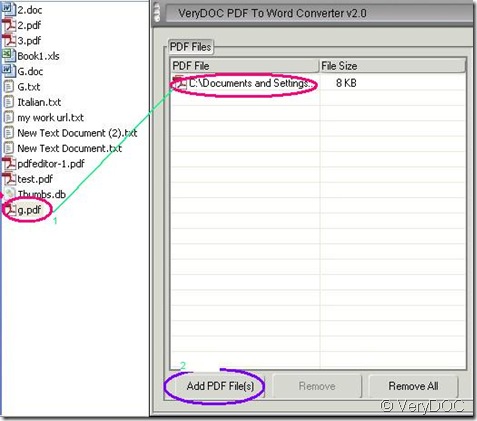
- “g.pdf” is a file in Spanish, like a. After i converted a word document bounced to my face like b. By comparing, i can know that VeryDOC PDF to Word Converter can convert Spanish PDF file easily.
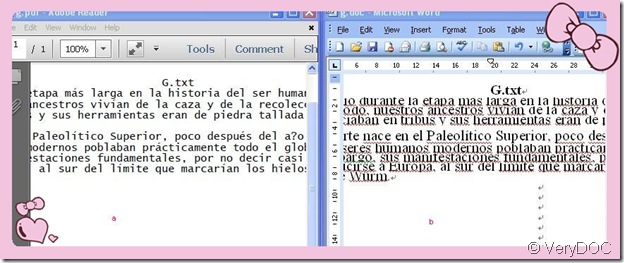
The pictures can say more than the words. VeryDOC PDF to Word Converter can convert a PDF file in Spanish to a word document easily.
Random Posts
Related posts:
How to Change PDF to Word?
I want to convert PDF file to MS Word DOCX format, how can make it?
All the converted PDF files to the Word document can be editable or not?
I want edit the PDF file in MS Word, please tell me the exact steps.
How do I convert a German PDF file to German Word document?
Is your PDF to Word Converter support Korea characters?
Can I convert a PDF file in French to a word document with VeryPDF PDF To Word?
What are reconstruction modes in your PDF To word application? Which mode should I choose when I con...