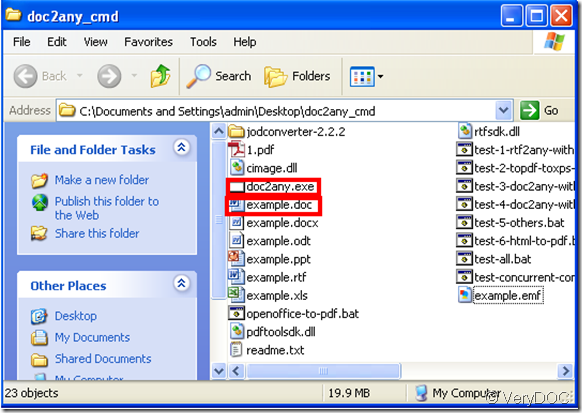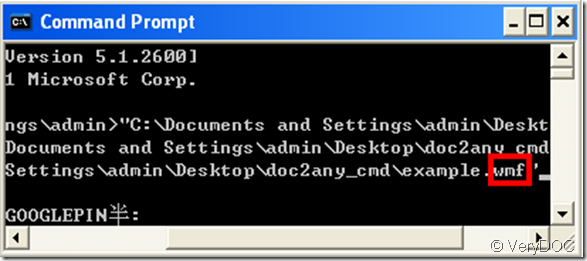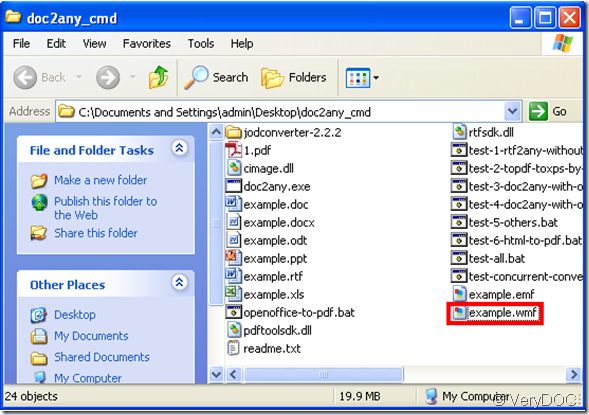Word document is very familiar to everybody, windows metafile is namely wmf which is an abbreviation of its real name, and supported by the operation system of Microsoft Windows, but the other systems like Unix and Linux don’t support wmf format file, but there is an advantage for wmf that occupies capacity of a disk little comparatively. Next I introduce how to convert doc to wmf.
Download “DOC to any converter” software first in this website: www.verydoc.com/doc2any_cmd.zip
Then open a DOS window, in its command line enter the file names of the software you have downloaded, the doc file and wmf file. You can directly drag their icons into the command line of DOS window in turn instead. Don’t forget to press the “space” key among these three drags, the third drag you can repeat the second with replacing its “doc” with “wmf”. Then press “Enter” key, the result comes out. Below is the illustration:
find the two files in the software folder that you have downloaded and then drag them in turn in the DOS window
After that, drag the “example.doc”icon in the DOS window again and with a little alteration that is to replace “doc”with “wmf”,look at the illustration below:
look at the red rectangle in the picture, this is the alteration, then press “Enter”key, the result comes out in the software folder, look at the illustration below: